无论你网站全站是静态或者动态还是伪静态,此教程都可以设置TAG标签页为伪静态,并且是单链接id的形式
按此教程操作后,电脑站TAG标签url会像如下:
- TAG标签首页 http://www.zmzmb.com/tags.html
- TAG标签列表 http://www.zmzmb.com/tags/9.html
- TAG标签分页 http://www.zmzmb.com/tags/9_2.html
按此教程操作后,手机站TAG标签url会像如下:
- TAG标签首页 http://m.zmzmb.com/tags.html
- TAG标签列表 http://m.zmzmb.com/tags/9.html
- TAG标签分页 http://m.zmzmb.com/tags/9_2.html
电脑站TAG伪静态实现教程
1、/tags.php 找到 18行
if(isset($tags[2])) $PageNo = intval($tags[2]);
在它下面加入
$tagid = intval($tag);
if(!empty($tagid))
{
$row = $dsql->GetOne("SELECT tag FROM `dede_tagindex` WHERE id = {$tagid}");
if(!is_array($row))
{
ShowMsg("系统无此标签,可能已经移除!","-1");exit();
}
else
{
$tag = $row['tag'];
define('DEDERETAG', 'Y');
}
}
else
{
$tag = '';
}
2、/include/taglib/tag.lib.php 找到 87行
$row['link'] = $cfg_cmsurl."/tags.php?/".urlencode($row['keyword'])."/";
改成
$row['link'] = $cfg_cmsurl."/tags/".$row['id'].".html";
3、/include/arc.taglist.class.php 找到 458行
$purl .= "?/".urlencode($this->Tag);
改成
if(!defined('DEDERETAG'))
{
$purl .= "?/".urlencode($this->Tag);
}
继续找到
return $plist;
在它上面加入
if(defined('DEDERETAG'))
{
$plist = preg_replace('/_(d+).html/i','.html',$plist);
$plist = preg_replace('/.html/(d+)//i','_\1.html',$plist);
}
4、电脑站TAG标签伪静态规则,根据自己网站的主机环境选择下面的规则
.htaccess (Apache)
RewriteEngine On
RewriteBase /
RewriteRule ^tags.html$ tags.php
RewriteRule ^tags/([0-9]+).html$ tags.php?/$1 [L]
RewriteRule ^tags/([0-9]+).html$ tags.php?/$1/
RewriteRule ^tags/([0-9]+)_([0-9]+).html$ tags.php?/$1/$2
RewriteRule ^tags/([0-9]+)_([0-9]+).html$ tags.php?/$1/$2/
Nginx
rewrite ^/tags.html$ /tags.php;
rewrite ^/tags/([0-9]+).html$ /tags.php?/$1;
rewrite ^/tags/([0-9]+).html$ /tags.php?/$1/;
rewrite ^/tags/([0-9]+)_([0-9]+).html$ /tags.php?/$1/$2;
rewrite ^/tags/([0-9]+)_([0-9]+).html$ /tags.php?/$1/$2/;
web.config (iis7 iis8)
<rule name="tag首页">
<match url="^tags.html$" ignoreCase="false" />
<action type="Rewrite" url="tags.php" appendQueryString="false" />
</rule>
<rule name="tag列表">
<match url="^tags/([0-9]+).html$" ignoreCase="false" />
<action type="Rewrite" url="/tags.php?/{R:1}" appendQueryString="false" />
</rule>
<rule name="tag列表最后有左斜杠">
<match url="^tags/([0-9]+).html$" ignoreCase="false" />
<action type="Rewrite" url="/tags.php?/{R:1}/" appendQueryString="false" />
</rule>
<rule name="tag列表分页">
<match url="^tags/([0-9]+)_([0-9]+).html$" ignoreCase="false" />
<action type="Rewrite" url="/tags.php?/{R:1}/{R:2}" appendQueryString="false" />
</rule>
<rule name="tag列表分页最后有左斜杠">
<match url="^tags/([0-9]+)_([0-9]+).html$" ignoreCase="false" />
<action type="Rewrite" url="/tags.php?/{R:1}/{R:2}/" appendQueryString="false" />
</rule>
如需后台TAG标签管理里的TAG链接点击打开也是伪静态可这样改
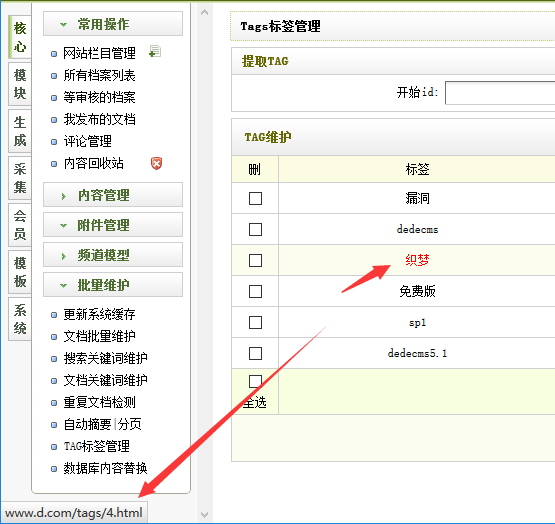
打开 /dede/templets/tags_main.htm 找到 89行
<a href="../tags.php?/<?php echo urlencode($fields['tag']); ?>/" target="_blank">{dede:field.tag /}</a>
改成
<a href="../tags/{dede:field.id /}.html" target="_blank">{dede:field.tag /}</a>
手机站TAG伪静态实现教程
1、m 文件夹添加tags.php文件给手机站使用
链接: https://pan.baidu.com/s/1ZpG1om3e90JwoIQmiymsgw 提取码: nivw
2、手机站TAG标签伪静态规则,根据自己网站的主机环境选择下面的规则
.htaccess (Apache 放到m文件夹下)
RewriteEngine On
RewriteBase /
RewriteRule ^tags.html$ tags.php
RewriteRule ^tags/([0-9]+).html$ tags.php?/$1 [L]
RewriteRule ^tags/([0-9]+).html$ tags.php?/$1/
RewriteRule ^tags/([0-9]+)_([0-9]+).html$ tags.php?/$1/$2
RewriteRule ^tags/([0-9]+)_([0-9]+).html$ tags.php?/$1/$2/
Nginx
rewrite ^/tags.html$ /tags.php;
rewrite ^/tags/([0-9]+).html$ /tags.php?/$1;
rewrite ^/tags/([0-9]+).html$ /tags.php?/$1/;
rewrite ^/tags/([0-9]+)_([0-9]+).html$ /tags.php?/$1/$2;
rewrite ^/tags/([0-9]+)_([0-9]+).html$ /tags.php?/$1/$2/;
web.config (iis7 iis8)
<rule name="tag首页">
<match url="^tags.html$" ignoreCase="false" />
<action type="Rewrite" url="tags.php" appendQueryString="false" />
</rule>
<rule name="tag列表">
<match url="^tags/([0-9]+).html$" ignoreCase="false" />
<action type="Rewrite" url="/tags.php?/{R:1}" appendQueryString="false" />
</rule>
<rule name="tag列表最后有左斜杠">
<match url="^tags/([0-9]+).html$" ignoreCase="false" />
<action type="Rewrite" url="/tags.php?/{R:1}/" appendQueryString="false" />
</rule>
<rule name="tag列表分页">
<match url="^tags/([0-9]+)_([0-9]+).html$" ignoreCase="false" />
<action type="Rewrite" url="/tags.php?/{R:1}/{R:2}" appendQueryString="false" />
</rule>
<rule name="tag列表分页最后有左斜杠">
<match url="^tags/([0-9]+)_([0-9]+).html$" ignoreCase="false" />
<action type="Rewrite" url="/tags.php?/{R:1}/{R:2}/" appendQueryString="false" />
</rule>
3、手机站TAG标签首页和TAG标签列表页模板为
- tag_m.htm
- taglist_m.htm
4、TAG标签调用与电脑站一样
